Sphero Bolt+ Coding Robot Ball Leave a comment
Unlocking the Future of Learning with Sphero BOLT+
Technology has become a cornerstone of modern education, and tools like the Sphero BOLT+ are helping to shape the next generation of thinkers, creators, and problem solvers. With its advanced features and interactive design, the Sphero BOLT+ is more than just a robot—it’s a dynamic educational tool that promotes hands-on learning in STEM (Science, Technology, Engineering, and Math), coding, and creative thinking. Whether you’re a teacher in the classroom or a parent at home, the Sphero BOLT+ provides endless opportunities for students to engage, learn, and have fun!

What is the Sphero BOLT+?
The Sphero BOLT+ is a round, programmable robot designed for a wide range of learners—from beginners to advanced coders. It features a suite of programmable sensors and motors, a vivid LCD screen, and supports experiential learning opportunities that go beyond the typical classroom. The BOLT+ is engineered for fun and learning, and it promotes creativity, collaboration, and precision coding through its robust and engaging features.
One of the best parts? BOLT+ supports up to two learners, making it perfect for pair programming and collaborative learning. Whether you’re working on coding projects or creative activities, this robot provides a versatile, interactive learning experience that grows with the student.
Key Features of the Sphero BOLT+
Vivid LCD Screen
The BOLT+ is equipped with a 128×128 pixel LCD screen that offers crisp visuals and displays over 650 vibrant graphics and playful animations. This vivid display allows for real-time feedback and is an excellent tool for promoting creativity. It’s perfect for students to express their ideas or create interactive visual projects. The screen can even display real-time sensor data, assisting with debugging code and enhancing the learning process.

Exclusive BOLT+ Programming Blocks
The BOLT+ works with the free Sphero Edu app, offering exclusive programming blocks to enable precise control over the robot’s movements. Features such as the new Roll to Distance block allow users to program the robot with greater accuracy. Users can also enable manual driving within their program and customize reactions based on the software buttons on their device.

Engineered for Fun
The BOLT+ is built to endure the rough and tumble of active learners. With its durable polycarbonate shell, this robot is designed to withstand drops, bumps, and even outdoor adventures. The design allows learners to get creative—whether they’re dipping the BOLT+ in paint to create art or guiding it across challenging terrain, you can be confident the robot is built to last.

Free Lessons for School & Home
Sphero offers free, downloadable guides and cross-curricular, standards-aligned lessons to make it easy for teachers and parents to incorporate the BOLT+ into learning. These resources provide step-by-step instructions for engaging students in coding, robotics, and problem-solving activities.
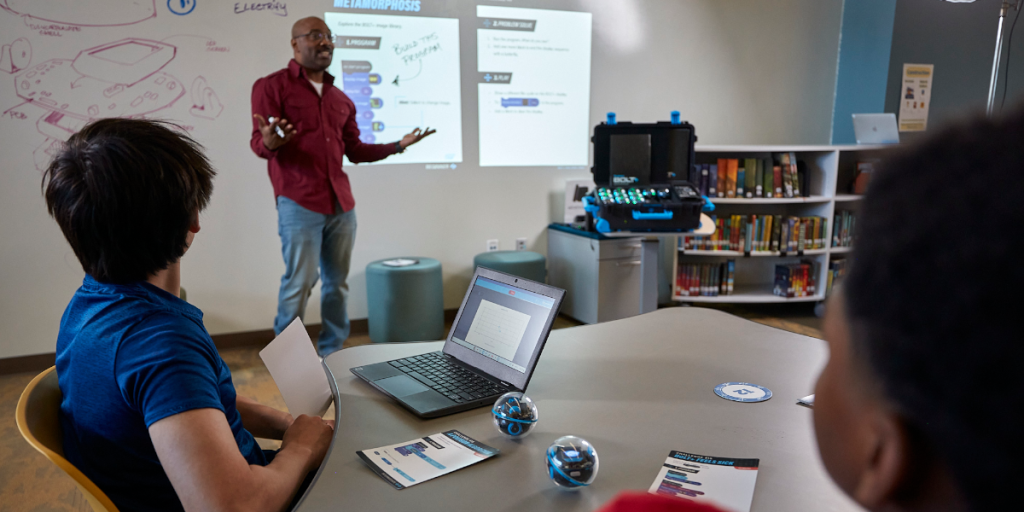
Beginner to Advanced
The BOLT+ is perfect for all skill levels. It supports three types of programming: Draw, Block, and Text programming. This flexibility allows new learners to start with the basics and gradually progress to advanced coding. Teachers can access a wealth of resources to help students transition through various stages of coding mastery.
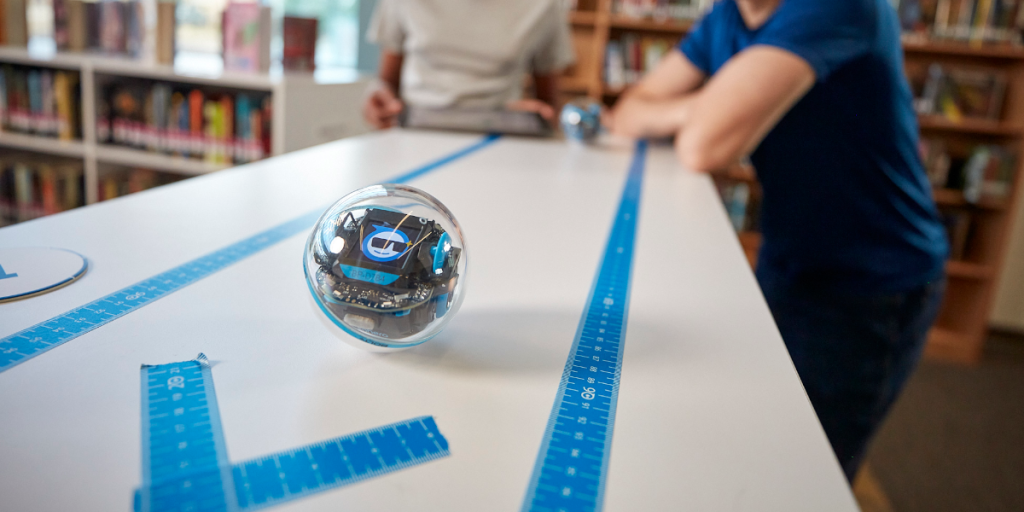
“Shake to Wake” & Extended Battery Life
The BOLT+ comes with a “Shake to Wake” feature, making it easy to power up and connect the robot to your device. Additionally, the robot features wireless QI charging and optimized power management, ensuring a long-lasting battery life. This means the BOLT+ can last throughout the school day or your home learning session, giving you plenty of time to explore new activities and projects.

How Sphero BOLT+ Enhances Learning
How Sphero BOLT+ Enhances Learning
Hands-on STEM Education – The Sphero BOLT+ promotes active, experiential learning. Students can engage with the robot’s sensors to explore physics concepts like motion, acceleration, and force, while learning the basics of programming. This hands-on approach makes learning much more engaging than traditional textbook methods.
Creativity and Innovation – With its interactive screen and programmable features, the BOLT+ encourages creative expression. Whether it’s coding to perform specific tasks, creating custom animations, or experimenting with different designs, BOLT+ allows students to channel their creativity into their learning.
Collaboration and Pair Programming
Since the BOLT+ supports up to two learners, it’s an excellent tool for collaborative learning. Pair programming encourages teamwork, communication, and problem-solving skills. Students can work together to solve challenges, fostering a collaborative environment that prepares them for real-world problem-solving situations.
Real-Time Feedback
The real-time sensor data displayed on the BOLT+ screen helps learners troubleshoot and improve their code, offering immediate feedback that enhances the learning process. This instant interaction makes the coding journey much more effective and rewarding.
Who Can Benefit from the Sphero Bolt Plus?
Students (K-12 and beyond): Whether in a classroom setting or at home, students of all ages will find the Sphero Bolt Plus a fun and engaging way to learn coding, robotics, and engineering. The Bolt Plus is scalable, so beginners can start with block-based coding, while more advanced learners can experiment with JavaScript or Swift.
Educators: Teachers looking to incorporate hands-on STEM activities in their curriculum will find the Sphero Bolt Plus an invaluable tool. It can be used across multiple subjects, from coding and robotics to art and physics.
Parents: Parents seeking to introduce their children to the world of coding and robotics will find the Sphero Bolt Plus a wonderful starting point. With its intuitive design and educational apps, kids can learn programming fundamentals while having fun.

Getting Started with Sphero Bolt Plus
Starting with the Sphero Bolt Plus is easy! Simply download the Sphero Edu app on your smartphone or tablet, and you’ll be ready to start programming the robot. The app provides step-by-step tutorials and activities, so beginners can jump right into coding and problem-solving challenges. There are also plenty of resources and online communities where users share ideas and projects to help inspire creativity.
Why Choose the Sphero BOLT+?
The Sphero BOLT+ is more than just a robot; it’s a tool that enables exploration, creativity, and learning. With its vibrant LCD screen, exclusive programming blocks, and durable design, the BOLT+ provides a rich learning experience that adapts to the needs of every student. Whether you are teaching coding in the classroom or encouraging your child to explore robotics at home, the Sphero BOLT+ is a fun, engaging, and educational companion that will enhance their STEM learning journey.
What’s in the Box?
When you purchase the Sphero BOLT+, you’ll receive everything you need to get started, including:
- 1 Sphero BOLT+ Robot
- Inductive charging base
- 360-degree protractor with heading, directions, and clock
- Sphero sticker sheet
- Quick start guide
- Educator Resources – Downloadable guides, lessons, and more!

